Hi all,
A big thanks to Katie Kermode who has added a new functionality to our IAM competition software. You can now memorize with a static focus box right above the memo data, very much like on Memory League.
At the moment, it is ready for Numbers and Words (Binary will come soon) and it is planned that it will be already available for the upcoming South German Open, 21/22 April 🙂.
You can test it with the link below. Some core instructions first:
For Words, it is very straightforward:
If you enter “2” in the “Grouping” setting, two words will be shown in the static focus box (if you have a better name for it, write it in the comments 😊). If you click the right arrow once, the next two words will be shown, etc… The same for other amounts.
For Numbers, it works like that:
You want to indicate how many digits you see in your box (first setting: “Grouping”) and where the spaces are in the box (second setting: “Draw lines every …”).
In the “Grouping” setting, you enter the total amount of digits you want to see in your focus box. That should be done without any hyphenating, e.g. just “6” if you want to memorize two images from a 3-digit system on a location.
The number in the Grouping setting also indicates how many digits you “jump” forward with a single click of the right arrow key. That is the reason why it is important not to enter the numbers in hyphenated form there: the system only recognizes the first digit and e.g. writing 3-3 in Grouping would mean you would “jump” forward only 3 digits with every arrow click (needing two clicks instead of one for the next content, which seems unwieldy).
For indicating where the spaces will be in your number group, you use the second setting, “Draw lines every …”. A single digit in the “Lines” box will create a space after every x-th digit of the box. So, in our 6 digit example, if you want to have a space after the third digit, you would simply enter “3” in the “Lines” setting, creating a space every third digit in the box. And for a 9-digit box with spaces after digit 3 and 6, entering “3” in the Lines setting would also work.
Only if you want to have irregular spaces in a box, like after 3 digits and then after 4, more digits are necessary and you would, for example, write 3-4-3 for a 10-digit box where the spaces are supposed to be after digit 3 and 7.
And if you do not want to have spaces at all, you leave that setting empty.
Summary:
- for 6 digits in the box), with a space after digit 3, you enter “6” at Grouping. Then, a “3” in “Draw lines every …” creates a space in the box after every third digit.
- for 9 digits per location, with a space after digit 3 and 6, you enter “9” in Grouping, and again a “3” in “Draw lines every …” creates a space in the box after every third digit.
- Hyphenated entries in the “Lines” setting are only necessary for irregularly set spaces. E.g. if you want to have a 10-digit box with a space after digit 3 and 7, you would enter 10 in Grouping and 3-4-3 in the lines box.
- Other arrangements accordingly.
Here is the test link:
https://www.iamwmc.com/competition/training_box.html#
Your feedback would be very welcome! It is also planned to add an option to hide the static box. The organizers of the South German Open are in the process of contacting the competitors whether they would like to have that “boxless” option already for that event.
Have fun! And huge thanks again to Katie Kermode 😄😄!
Your IAM team
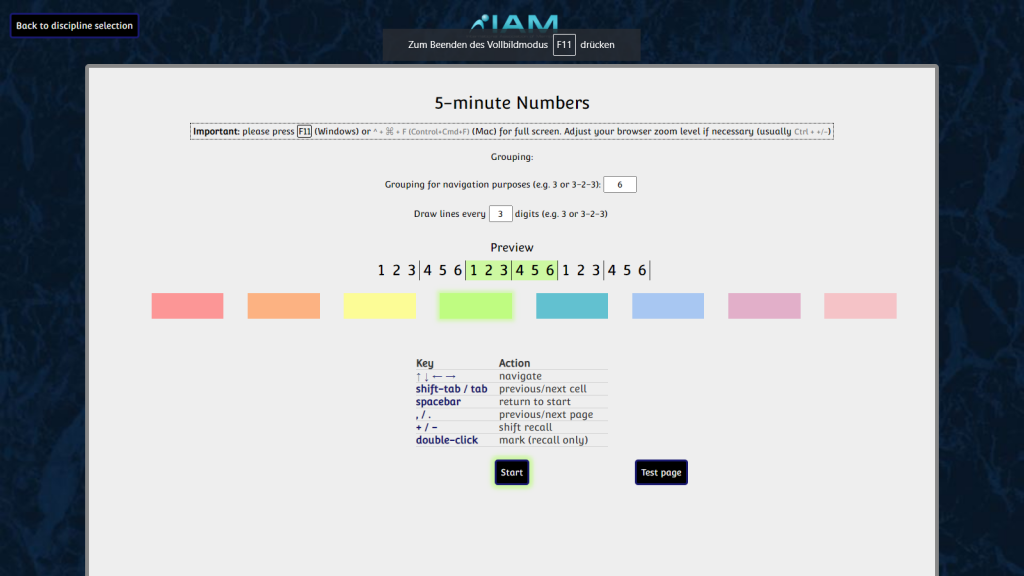
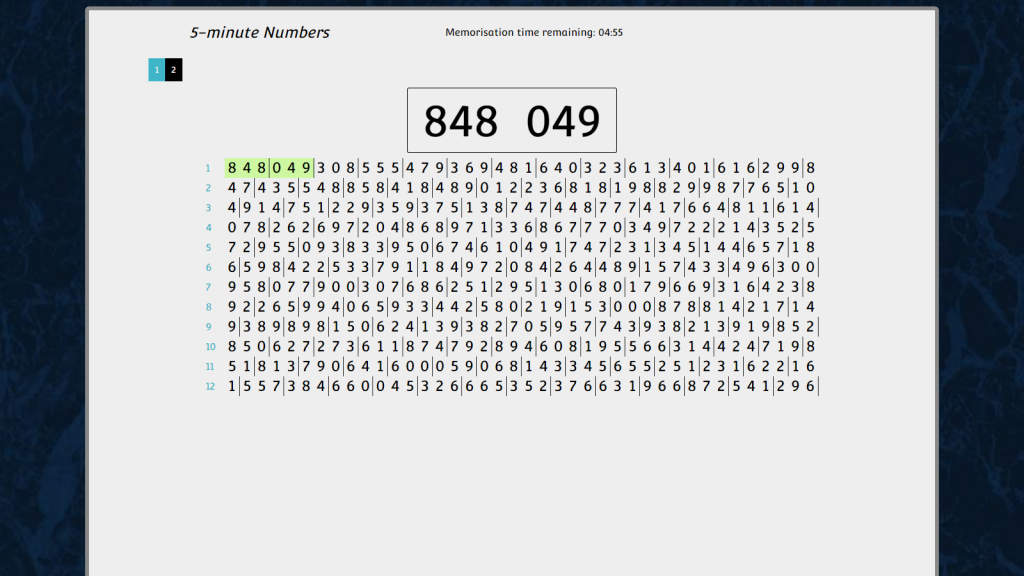
And this is how the box looks like in action when memo time starts, showing the first 6 digits, with a space after digit 3, according to what was entered into the settings. Here, with one click on the right arrow key, the box would show “308 555”, with the next click “479 369” etc… Countless other options like 9 digits with two spaces are possible, of course. Have fun and happy to hear your feedback! 🙂
